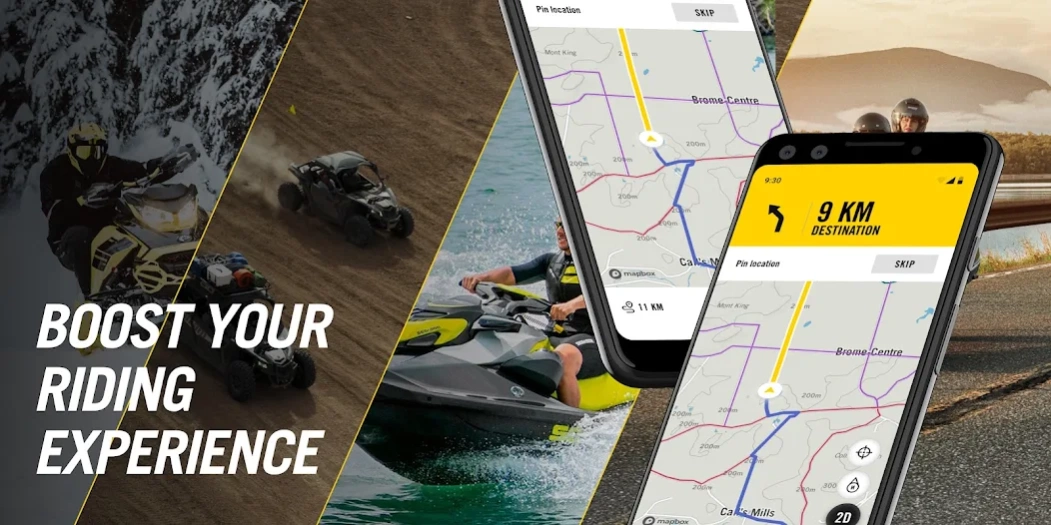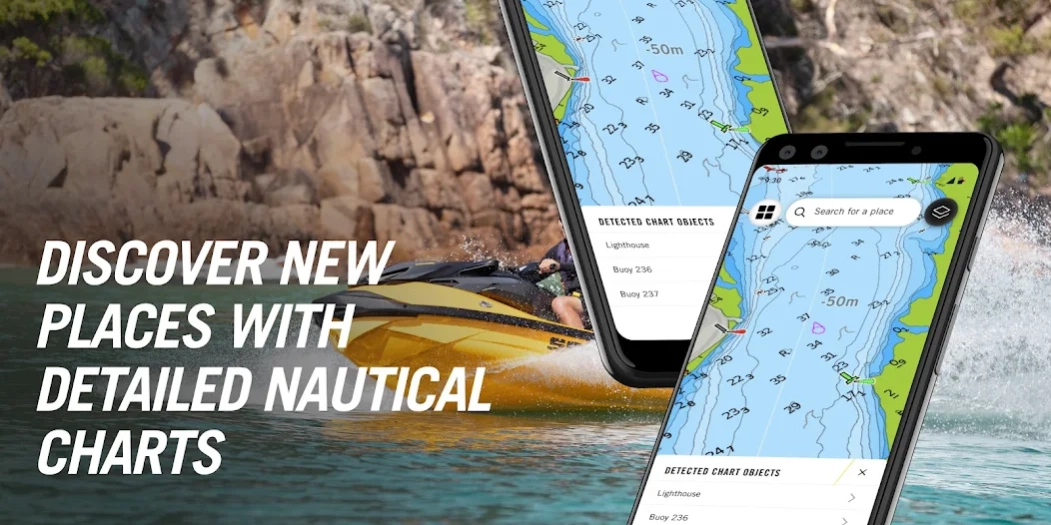BRP GO!: Maps & Navigation 3.4.1
Free Version
Publisher Description
BRP GO!: Maps & Navigation - GPS for all powersports
EXPERIENCE THE FUTURE OF RIDING WITH BRP GO!
Your one-stop source for a connected riding experience.
NAVIGATION FEATURES (SNOW, WATER AND OFF-ROAD)
• Access thousands of snowmobile and off-road vehicles (SxS and ATV) trails
• Navigate with detailed nautical charts from Navionics™ (with subscription)
• Plan your itineraries
• Ride with turn-by-turn navigation
• Download areas on the map for offline GPS navigation (without cellular network)
• Record your trips and trace a breadcrumb with the GO! mode
• Search thousands of official points of interest (gas stations, restaurants, marinas, and more)
• Save locations on the map
• Redo past rides
• Share rides with friends
• Locate friends in real time on the map
• Monitor your ride statistics
• Access navigation features directly from the 7.8" or 10.25" display of some vehicle models
BRP CONNECT™ TECHNOLOGY
The BRP GO! app includes BRP Connect™ technology, which enables you to use some mobile apps* directly on your Can-Am, Ski-Doo, Lynx or Sea-Doo’s display. Riders can access GPS navigation, music, weather, and more, all at arm’s length. BRP Connect™ is available on the 7.8" LCD display and 10.25" touchscreen display available on select models.
*Available apps vary by display model and vehicle type.
SNOWMOBILE AND OFF-ROAD VEHICLE TRAILS
Clubs and federations and other official sources provide us with quality data to ensure you get the best navigation experience. If your area is not covered, do not hesitate to ask your local club or province/state association to be part of the app. Clubs and federations can express their interest in being part of BRP GO! by contacting us at the following address: navigationapp@brp.com.
VIBE™ COMMUNICATION SYSTEM
Easily set up and manage the Vibe™ communication system by BRP directly in the app. Check battery level, change device language, and more.
NAUTICAL CHARTS FROM NAVIONICS™
With an annual subscription*, benefit from high-quality detailed cartography from Navionics™ for your adventures and activities on lakes, rivers and seas. Navigating your Sea-Doo personal watercraft or pontoon (or any other boat) has never been more convenient and intuitive than with these nautical charts. Two additional map layers are available with the subscription:
• Nautical Chart: Locate navigation aids (such as buoys and lighthouses) & nearby marine services, study safety depth contours & port plans, and more
• SonarChart™: Discover what lies underneath in detail with the precise bottom contours of an HD bathymetric map, perfect for better locating shallow waters and identifying fishing areas
*Unfortunately, nautical chart subscriptions are not available in Brazil.
Now is the perfect time to boost your riding experience with BRP GO!
Terms and conditions: https://bit.ly/brpgo-terms-conditions
Privacy policy: https://bit.ly/brpgo-privacy
About BRP GO!: Maps & Navigation
BRP GO!: Maps & Navigation is a free app for Android published in the Geography list of apps, part of Education.
The company that develops BRP GO!: Maps & Navigation is BRP Inc.. The latest version released by its developer is 3.4.1.
To install BRP GO!: Maps & Navigation on your Android device, just click the green Continue To App button above to start the installation process. The app is listed on our website since 2024-04-22 and was downloaded 0 times. We have already checked if the download link is safe, however for your own protection we recommend that you scan the downloaded app with your antivirus. Your antivirus may detect the BRP GO!: Maps & Navigation as malware as malware if the download link to com.brp.brpgo is broken.
How to install BRP GO!: Maps & Navigation on your Android device:
- Click on the Continue To App button on our website. This will redirect you to Google Play.
- Once the BRP GO!: Maps & Navigation is shown in the Google Play listing of your Android device, you can start its download and installation. Tap on the Install button located below the search bar and to the right of the app icon.
- A pop-up window with the permissions required by BRP GO!: Maps & Navigation will be shown. Click on Accept to continue the process.
- BRP GO!: Maps & Navigation will be downloaded onto your device, displaying a progress. Once the download completes, the installation will start and you'll get a notification after the installation is finished.